 Needs Pictures: 0
Needs Pictures: 0
 Picture(s) thanks: 0
Picture(s) thanks: 0
Results 1 to 15 of 19
-
19th April 2006, 10:04 PM #1
 My free router table plans in PDF and DWG (Acad)
My free router table plans in PDF and DWG (Acad)
Have been working on this for a little while and have decided to share.
It's based on using 17mm plywood (leftover flooring) but those with a little bit upstairs can easily adjust the dimensions to suit their material of choice. The drawers are based on using metal runners (heaven forbid).
I'll post a WIP when I get to start the project, but for now enjoy.
-
19th April 2006 10:04 PM # ADSGoogle Adsense Advertisement
- Join Date
- Always
- Location
- Advertising world
- Posts
- Many
-
19th April 2006, 10:10 PM #2
 the redder the bedder
the redder the bedder









- Join Date
- Apr 2006
- Location
- melbourne
- Age
- 52
- Posts
- 48

nice work!
-
19th April 2006, 10:17 PM #3

pdf looks promising but that autocad business to complicated for me. anyway you can make it user friendly so I can open it.
HJ0
-
19th April 2006, 10:53 PM #4

What do you mean? The PDF should open if you have Acrobat Reader installed. Its free from Adobe.
-
20th April 2006, 01:30 AM #5
 You can also get AutoCAD viewers that are free and will open these CAD files files. Try a product called BentlyView
You can also get AutoCAD viewers that are free and will open these CAD files files. Try a product called BentlyView Originally Posted by HJ0
Originally Posted by HJ0
Martin.
-
20th April 2006, 09:53 AM #6
 Software is easy
Software is easy
I think that plans that can or have been made should have a past’s list. So you can just prepare a shopping list of parts and materials........The plans you made also needs to be simple; it’s difficult to follow.:confused:
Tinsmith
</O
PS you should also save the CAD files in the lowest ver. of AutoCAD (2000 in my case) but if you save it as a DXF file. Most CAD software can read dxf files.<O </O
</O
-
20th April 2006, 07:52 PM #7
 OK I'll take that on board.
OK I'll take that on board. Originally Posted by tinsmith2
Originally Posted by tinsmith2
-
20th April 2006, 08:10 PM #8

Boban, I think that you have done a fantastic job doing this up for anyone that wants the plans! This thread will be in the Best of the Best! (I'll make sure of it
 )
)
Tinsmith, Considering that Boban is not charging for these plans I think that they are fine. I can read them and understand them and will be using them as a guide when I get to build my own router table. A bit of gratitude goes a long way!Have a nice day - Cheers
-
20th April 2006, 08:44 PM #9
 Damn, Im out already ........
Damn, Im out already ........ Originally Posted by boban
Originally Posted by boban

Nice job !
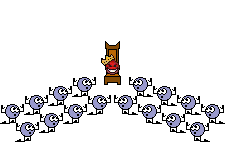
-
20th April 2006, 09:27 PM #10
 [quote=martink]You can also get AutoCAD viewers that are free and will open these CAD files files. Try a product called BentlyView
[quote=martink]You can also get AutoCAD viewers that are free and will open these CAD files files. Try a product called BentlyView Originally Posted by boban
Originally Posted by boban
I had nothing to open up cad thats all, so could not give and opinion on the contents of your zip folder.(Downloading bentlyview now)Only opened the pdf file.
Thanks in advance for sharing you plans boban.
HJ0 Thanks Martin <!-- / message -->
-
20th April 2006, 09:30 PM #11
 Plan now in DXF and with cutting diagram
Plan now in DXF and with cutting diagram
Ok I've done a bit more work on the plan and provided a few more labels etc so that it is easily understood.
The reason I included the CAD file was so that those who are familiar with the program can adjust the plans to suit. Otherwise you can print out the PDF and modify the dimensions that way.
The cutting diagram is a guide to show you how to maximise the 2400 x 1200 sheets or 8'x4' for our unmetrified friends.
A tip is to allow for the saw kerf. For example, with the drawer heights you will see that the plan specifies 100mm. Cut it at 95mm and you will have no problems with running out of board. Dont do this to widths though or you will throw everything out.
I did the plan for myself so I apologise to anyone who does not understand them. I am however happy to clarify any detail that is unclear.
I think it might be an idea that any modifications you would consider of benefit to all who come across this thread be posted for comment and consideration (or vise versa is probably a better idea).
-
21st April 2006, 09:51 AM #12

Well done Boban

Excellent job. I had no worries reading the original in turbocad and another alternative is for people to download Volo viewer its free also.
Had a quick peep at the second set of drawings they are great easy to read
Greenie sent
Cheers Sam
-
21st April 2006, 03:02 PM #13
 Senior Member
Senior Member











- Join Date
- Mar 2005
- Location
- Jindabyne
- Age
- 74
- Posts
- 158
 Drawing Program
Drawing Program
We all know how expensive Autocad is but here is a programme very similar that will open and write Acad Files.
http://www.progecad.com
EnjoyBrian
Creator of Fine Firewood
-
21st April 2006, 03:22 PM #14
 So I know how to draw..!!
So I know how to draw..!!
To Wood Butcher (love the name) sorry if I sound like a sour goose but, I'm a contract draftman. I live with CAD. After seeing BoBan posting on tables I started drawing up plans based on the "router table plan.zip" file. I was looking at joints, cutting list, materials,fastners blahh, blah etc etc. (I like to know it all before cut anything and that that sets a shopping list.)
For Free.......if its free don't cry blue....but you can see a way of improving it...and not asking for $ or asking for "gratitude". Well say something about it.
I was redrawing the plans for a complete details for it. The plans themselfs are just the starting point of a project.
We will see how we go.
Tinsmith
-
21st April 2006, 03:40 PM #15
 Please Share Any Modified Cad Files
Thats what I was hoping people proficient in CAD would do for themselves.
Please Share Any Modified Cad Files
Thats what I was hoping people proficient in CAD would do for themselves. Originally Posted by tinsmith2
Originally Posted by tinsmith2
In the spirit of this thread I would hope that they could then post the revised/improved/modified file back in this thread for others to use.



 Thanks:
Thanks:  Likes:
Likes: 
 Reply With Quote
Reply With Quote
